App Review - PNGTuber Plus by kaiakairos

As you guys might have read from our self-description, we’ve been dabbling in vtubing, more specifically, PNGtubing. And because of that, we’ve tried out a few programs here and there for displaying the model and animating it while we talk. This is one of them.
Before anything else, though, I would have to tell you guys that we’re reviewing the 1.2.1 version of PNGTuber Plus, and given how active the development is, the features here can change wildly in the future.
Why Review This?
So as I’ve said up there, we’ve been a PNGtuber for a while, and have come to know quite a few choices when it comes to programs and sites, including Reactive by Fugitech, Veadotube Mini, and HONK.
If you take a look at our model drawing videos, you’ll be able to see that we’ve been using HONK, in particular, despite it having something we’ve wanted, which is mouth shapes. For those unfamiliar with PNGtubing software, most only have open and closed mouth states, so having actual mouth shapes, like the ones for animation, is a big thing. It’s a game changer.

Despite that, however, we’ve soon expressed that we want to explore more alternatives for Veadotube Mini (which is pretty much the most popular before PNGTuber Plus was a thing, now I’m not so sure) because I’ve encountered some problems with HONK.
- It’s been a few years since it was last updated, and there’s nothing from the developer of it. Heck, when we started using it, it was already a year since the last update. Because of that, if I promote the program in any way, it would be bad for those who may be interested in it. What if they encounter problems, right?
- Related to the point above, the program is not free. So, yeah, promoting proprietary software (even if it’s a one-time payment) with no obvious active developer support is going to be even more awkward.
Add to that a few minor issues, such as not being able to comfortably support models that change completely with toggles, the wiggling movement not being fully customizable nor synced, limited draw layers, and the coincidental wariness with using Unity-based programs, and you’ve got our motivation.
I happened to find a post on Twitter (yes, I am NOT using X, cause it’s awkward) that’s showcasing some PNGTuber Plus features present in an update, and it got me curious about it.
About PNGTuber Plus
This program is made by kaiakairos using Godot, as a way to improve on customization for PNGtubers, as well as “retain simplicity and approachability for beginners”. As you might guess with the engine choice, it’s becoming quite the alternative for those who are still wary of Unity-based apps and games, because of the whole debacle regarding fees for game downloads and whatnot.
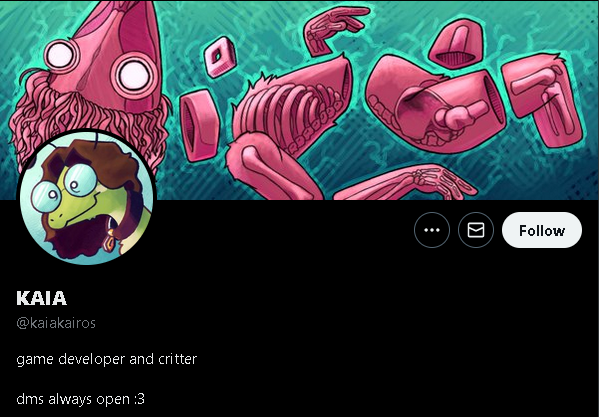
As of this writing, it’s available to download for free on Itch and Steam, and works on Windows, Mac, and Linux. Take note that since the developer can’t test the Mac and Linux versions, this is a bit of a risk for those.
The Itch and Steam versions are pretty much the same thing, except that the Steam version automatically updates. It’s something to consider if you want to get it for yourself.
Going Into the Program
The first thing you’ll see (aside from the small PNGTuber Plus logo thing) when you open it is the model, and if you haven’t done anything with it yet, the model that’s going to be featured is the demo one. (The one down there is mine.) When the window is selected, you’ll see the sliders at the bottom for sensitivity to mic input, as well as how long the speaking state will last. If you’ve used Veadotube Mini before, you would be familiar with these sliders.
At the bottom right corner is the selector for the mic, as well as the button for entering Edit Mode. In the earliest versions of PNGTuber Plus, the mic was limited to the default, so you had to set it before you used the program.

Going into Edit Mode, you’ll be able to see a lot more options, a lot more sliders and stuff. It might seem a little overwhelming at first, and I do have to admit, it takes some getting used to how the interface scrolls, but once you get the hang of it, you’ll find that you have indeed a lot more customizability as compared to Veadotube. Well, there are limits in some areas, such as the number of toggles, but really, would you want that many toggles on a PNGtuber, but overall, there’s a lot more that you can do with your model, again, as compared to Veadotube.

One of the biggest features is how the model is made up of parts, separate PNGs that are called as sprites, kind of like the parts in Live2D. And here, you can change each part’s type and degree of movement as you speak and as the model “blinks” and “speaks”. As of recently, there’s also room for including sprites that have animations of their own. Unfortunately, you would have to make use of sprite sheets for those animated sprites, but then again, that’s easy enough with the use of online GIF to sprite sheet converters.
You can make your avatar have up to 10 different variations or costumes, which are mapped to the number keys on your keyboard. As I said earlier, that’s less than what you can make in Veadotube, but yes, this is already plenty in my opinion. And really, you’d rather have a few toggles that you actually use than have so much but with so little use. Sadly, the latter is a common thing, especially in Live2D vtubers.
I would have to note that the program has an odd problem of not recognizing the buttons for the toggles when the window is not selected, but there’s been a workaround that’s available in the community posts/feedback on Itch. Not sure if the developer will be able to fix it eventually, but there’s a possibility. (EDIT 05-10-2024: It's been fixed, so the workaround is not necessary anymore.)
What I really like about this program is how it really caters to those who want to customize their PNGtuber a lot. Not only does it have quite a number of movement options and costumes, but you can pretty much make the art as simple or as multi-layered as you want. It’s also great for those who might want to make avatars for other people since sharing is as simple as sending the copy of the save file. (EDIT 05-10-2024: This has been changed, IIRC)
Of course, you can also send the actual PNGs, if that’s your thing.
Overall, I am actually pretty happy that this app came along. It makes a big difference in PNGtuber expressiveness without breaking the bank. While there are bugs, and it seems that some of them may be OS or computer-specific, the development is active enough that we may still expect fixes and changes in the future.
As a former user of HONK, though, I do wish that there would someday be a mouth shape feature.
But even without that, it’s still solid as a PNGtuber app choice.